Why Is My Website Loading Slow?
In study after study of website analytics, website load speed is repeatedly singled out as a primary cause of increased bounce rates. In layperson’s terms, this means that visitors who are forced to wait for web pages to load are far more likely to leave your website.
A joint research endeavor by Google and the leading software testing company SOASTA has shown that user bounce probability skyrockets by 32 percent whenever page load time increases from one to just three seconds. And slow loading becomes even more problematic when it affects your website’s landing pages or homepage. If these pages fail to load promptly, a prospective visitor will likely leave before making initial contact.
For these reasons and many more, a slow-loading website is a big problem for organizations across many industries. But if you can identify the causes of your slow website load speed, you can dramatically slash your bounce rates and retain visitor interest.
Key Factors Impacting Page Load Speed
Fortunately, business owners and managers who want to optimize website loading speed have many key variables under their immediate control. The quality of your third-party website hosting will directly impact your page load time. According to the independent web hosting authority Hosting Advice, a good website host can be an invaluable ally when it comes to dealing with both a “rapidly increasing customer base and frequently emerging security threats.” Hosting Advice identifies GoDaddy, Amazon Web Services and Google Cloud Platform as the top three website hosting companies. The performance of your website’s server host can also influence its average loading speed. Other factors that impact loading speed include opportunities for content delivery optimization, such as compressing images and caching browser stores.
Common Technical Issues Slowing Down Your Website
The most problematic tech issues affecting page load time involve the number, size and type of your website’s content and operational files. Beyond the size of your files, the sheer number of files on any given web page can cause it to load quite slowly or not at all. Regardless of their relative number or size, some file types require extra server processing, which can negatively affect load time. For example, many browsers will not display PDF files on a system that is not equipped with the outdated Adobe Acrobat Reader software.
Updating and Optimizing Your Web Technologies
Enhancing the various technological tools on your website can make all the difference when it comes to page load times. For instance, JavaScript can devour your website’s memory when it is programmed or employed improperly. This problem becomes particularly bad when websites run multiple scripts from various sources on the same page. To combat JavaScript loading problems, follow all official usage and update recommendations. Adobe Flash Player is another major cause of slow loading speeds on many websites. Although it was discontinued in July 2021, Adobe continues to power all kinds of Flash Player graphics, banners, GIFs, pop-up ads, video shorts and other media. You should remove all of these obsolete and impractical Flash elements due to their inability to load, among other performance and security issues.
Optimizing Media and Code on Your Website
From image and video compression to lazy loading techniques, website developers can boost load speed by reducing media file sizes. In terms of coding, developers can limit or condense the large CSS files that are embedded in your website’s HTML. When these files are too numerous or too large, they can wreak havoc on your load times. A wise programmer can also optimize JavaScript specifically for dynamic content. JavaScript, CSS and HTML alike can be optimized through minification, which involves removing unnecessary characters and blank spaces, among other measures.
Simplifying Website Design to Improve Load Times
Clean and minimal website design, as well as limiting coding information, leads to faster page load speeds. If you’ve browsed the internet long enough, you’ve probably received a message that states “Too Many HTTP Requests” when trying to access a website. When a website gets too many requests, it can cause an information overload that is much like a traffic jam on a public highway. By minimizing your website’s CSS and JavaScript, you can avoid these issues. Other speed-boosting CSS and JavaScript strategies include the aforementioned minification, as well as both splitting and combining files to improve efficiency.
How Lucid Advertising Can Help
Lucid Advertising provides a broad spectrum of services that have been proven to improve website performance and speed. For more information, contact an experienced Lucid representative today for personalized website optimization assistance that addresses load speed, among other key issues.
Request a Site Audit
We’ll perform a free analysis of your website for common technical SEO issues and optimization best practices.
